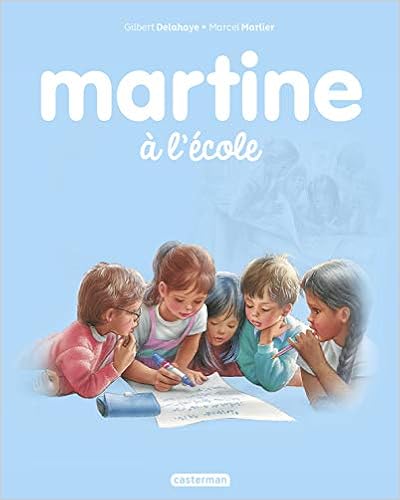Excel 2016 Power Programming with VBA (Mr. Spreadsheet's Bookshelf)
1st Edition
Description
From the Inside Flap Become a power user with VBA Take your Excel skills to the next level by harnessing the power of the VBA language. This comprehensive resource will help you automate data processes and develop full featured Excel programs. Fully updated for the newest release of Excel, this one-of-a-kind resource presents everything you need to develop both large and small Excel applications. This book was designed with you in mind, giving you straight facts without hype or unnecessary explanations. This book offers tips, tricks and practical examples complete with all the code and sample templates you need to start your journey from humble data analyst to Excel programming pro. Let Mr. Spreadsheet show you how to: Go beyond recording simple macros Go beyond recording simple macros Dynamically manipulate workbooks and worksheets Dynamically manipulate workbooks and worksheets Automate pivot table and chart features Automate pivot table and chart features Manage external data and wrangle external files Manage external data and wrangle external files Send emails directly from Excel Send emails directly from Excel Create your own Excel Ribbon interface Create your own Excel Ribbon interface Develop and distribute your own Excel Add-ins Develop and distribute your own Excel Add-ins COMPANION WEBSITE Visit the companion website at www.wiley.com/go/excel2016powerprogramming to find files used as examples in the book From the Back Cover Become a power user with VBA Take your Excel skills to the next level by harnessing the power of the VBA language. This comprehensive resource will help you automate data processes and develop full featured Excel programs. Fully updated for the newest release of Excel, this one-of-a-kind resource presents everything you need to develop both large and small Excel applications. This book was designed with you in mind, giving you straight facts without hype or unnecessary explanations. This book offers tips, tricks and practical examples complete with all the code and sample templates you need to start your journey from humble data analyst to Excel programming pro. Let Mr. Spreadsheet show you how to: Go beyond recording simple macros Go beyond recording simple macros Dynamically manipulate workbooks and worksheets Dynamically manipulate workbooks and worksheets Automate pivot table and chart features Automate pivot table and chart features Manage external data and wrangle external files Manage external data and wrangle external files Send emails directly from Excel Send emails directly from Excel Create your own Excel Ribbon interface Create your own Excel Ribbon interface Develop and distribute your own Excel Add-ins Develop and distribute your own Excel Add-ins COMPANION WEBSITE Visit the companion website at www.wiley.com/go/excel2016powerprogramming to find files used as examples in the book About the Author Michael Alexander is a Microsoft Certified Application Developer and author of several books on Microsoft Access and Excel. He runs a free tutorial site at datapigtechnologies.com. Dick Kusleika has been helping users get the most out of Microsoft Office products for more than fifteen years through online forums, blogging, books, and conferences. John Walkenbach is arguably the foremost authority on Excel. He has written more than 30 books and maintains the popular Spreadsheet Page at http://spreadsheetpage.com Read more
Features & Highlights
- Maximize your Excel experience with VBA
- Excel 2016 Power Programming with VBA
- is fully updated to cover all the latest tools and tricks of Excel 2016. Encompassing an analysis of Excel application development and a complete introduction to Visual Basic for Applications (VBA), this comprehensive book presents all of the techniques you need to develop both large and small Excel applications. Over 800 pages of tips, tricks, and best practices shed light on key topics, such as the Excel interface, file formats, enhanced interactivity with other Office applications, and improved collaboration features. In addition to the procedures, tips, and ideas that will expand your capabilities, this resource provides you with access to over 100 online example Excel workbooks and the Power Utility Pak, found on the Mr. Spreadsheet website.
- Understanding how to leverage VBA to improve your Excel programming skills can enhance the quality of deliverables that you produce―and can help you take your career to the next level.
- Explore fully updated content that offers comprehensive coverage through over 900 pages of tips, tricks, and techniques
- Explore fully updated content that offers comprehensive coverage through over 900 pages of tips, tricks, and techniques
- Leverage templates and worksheets that put your new knowledge in action, and reinforce the skills introduced in the text
- Leverage templates and worksheets that put your new knowledge in action, and reinforce the skills introduced in the text
- Access online resources, including the Power Utility Pak, that supplement the content
- Access online resources, including the Power Utility Pak, that supplement the content
- Improve your capabilities regarding Excel programming with VBA, unlocking more of your potential in the office
- Improve your capabilities regarding Excel programming with VBA, unlocking more of your potential in the office
- Excel 2016 Power Programming with VBA
- is a fundamental resource for intermediate to advanced users who want to polish their skills regarding spreadsheet applications using VBA.