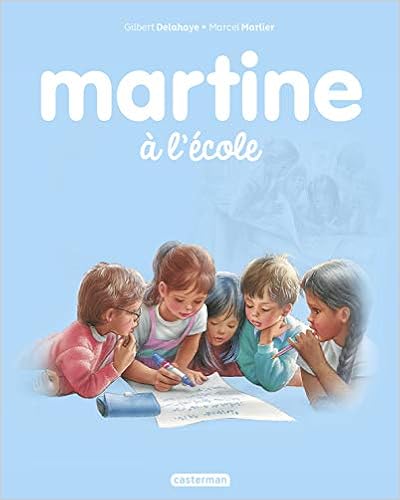Description
From the Inside Flap 10 BOOKS IN 1 Common Office Tasks Common Office Tasks Word Word Excel® Excel ® PowerPoint® PowerPoint ® OneNote® OneNote ® Outlook® Outlook ® Access® Access ® Charts and Graphics Charts and Graphics Advanced Office Advanced Office Office on the Web Office on the Web Get everything you need from Office, the #1 productivity suite Why buy a whole library of books to figure out Microsoft Office 2016 when you can find answers to your Office questions in just one book? Whether you're writing a masterpiece in Word, crunching numbers in Excel, organizing contacts in Outlook, wrangling data in Access, or using any Office application, this All-in-One has you covered! Understand the essentials — navigate the tools that are common to all Office application Understand the essentials — navigate the tools that are common to all Office application All about Word — use styles, format text and documents, use proofing tools, index documents, and discover shortcuts All about Word — use styles, format text and documents, use proofing tools, index documents, and discover shortcuts Crunch your numbers — navigate Excel worksheets, use formulas and functions, and produce graphics that tell the story Crunch your numbers — navigate Excel worksheets, use formulas and functions, and produce graphics that tell the story Make your point — create a PowerPoint presentation that captures attention and shares a message Make your point — create a PowerPoint presentation that captures attention and shares a message A great Outlook — manage your email, contacts, schedule, and tasks with one application A great Outlook — manage your email, contacts, schedule, and tasks with one application Doing data — set up Access database tables and store, search, query, and filter your data Doing data — set up Access database tables and store, search, query, and filter your data Charts and graphs — take advantage of Office tools to display data in dynamic charts and diagrams Charts and graphs — take advantage of Office tools to display data in dynamic charts and diagrams Work together — use OneDrive to set up file sharing and collaboration Work together — use OneDrive to set up file sharing and collaboration Open the book and find: How to protect a file with a password How to protect a file with a password Ways to design professional-looking documents Ways to design professional-looking documents What you can do with pivot tables What you can do with pivot tables How to add video to a slide show How to add video to a slide show The best ways to enter data in a database The best ways to enter data in a database Steps for creating a chart Steps for creating a chart Tips for customizing Office Tips for customizing Office All about using OneDrive All about using OneDrive 10 BOOKS IN 1 Common Office Tasks Common Office Tasks Word Word Excel® Excel ® PowerPoint® PowerPoint ® OneNote® OneNote ® Outlook® Outlook ® Access® Access ® Charts and Graphics Charts and Graphics Advanced Office Advanced Office Office on the Web Office on the Web Get everything you need from Office, the #1 productivity suite Why buy a whole library of books to figure out Microsoft Office 2016 when you can find answers to your Office questions in just one book? Whether you're writing a masterpiece in Word, crunching numbers in Excel, organizing contacts in Outlook, wrangling data in Access, or using any Office application, this All-in-One has you covered! Understand the essentials x97 navigate the tools that are common to all Office application Understand the essentials x97 navigate the tools that are common to all Office application All about Word x97 use styles, format text and documents, use proofing tools, index documents, and discover shortcuts All about Word x97 use styles, format text and documents, use proofing tools, index documents, and discover shortcuts Crunch your numbers x97 navigate Excel worksheets, use formulas and functions, and produce graphics that tell the story Crunch your numbers x97 navigate Excel worksheets, use formulas and functions, and produce graphics that tell the story Make your point x97 create a PowerPoint presentation that captures attention and shares a message Make your point x97 create a PowerPoint presentation that captures attention and shares a message A great Outlook x97 manage your email, contacts, schedule, and tasks with one application A great Outlook x97 manage your email, contacts, schedule, and tasks with one application Doing data x97 set up Access database tables and store, search, query, and filter your data Doing data x97 set up Access database tables and store, search, query, and filter your data Charts and graphs x97 take advantage of Office tools to display data in dynamic charts and diagrams Charts and graphs x97 take advantage of Office tools to display data in dynamic charts and diagrams Work together x97 use OneDrive to set up file sharing and collaboration Work together x97 use OneDrive to set up file sharing and collaboration Open the book and find: How to protect a file with a password How to protect a file with a password Ways to design professional-looking documents Ways to design professional-looking documents What you can do with pivot tables What you can do with pivot tables How to add video to a slide show How to add video to a slide show The best ways to enter data in a database The best ways to enter data in a database Steps for creating a chart Steps for creating a chart Tips for customizing Office Tips for customizing Office All about using OneDrive All about using OneDrive Peter Weverka is a veteran For Dummies author. In addition to previous books on Microsoft Office, Peter has written guides to Windows, the Internet, and Quicken. Read more
Features & Highlights
- The fast and easy way to get things done with Office
- Perplexed by PowerPoint? Looking to excel at Excel? From Access to Word―and every application in between―this all-encompassing guide provides plain-English guidance on mastering the entire Microsoft Office suite. Through easy-to-follow instruction, you'll quickly get up and running with Excel, Word, PowerPoint, Outlook, Access, Publisher, Charts and Graphics, OneNote, and more―and make your work and home life easier, more productive, and more streamlined.
- Microsoft Office is the leading productivity tool in the world. From word processing to business communication to data crunching, it requires a lot of knowledge to operate it―let alone master it. Luckily,
- Office 2016 All-in-One For Dummies
- is here to deliver the breadth of information you need to complete basic tasks and drill down into Office's advanced features.
- Create customized documents and add graphic elements, proofing, and citations in Word
- Create customized documents and add graphic elements, proofing, and citations in Word
- Build a worksheet, create formulas, and perform basic data analysis in Excel
- Build a worksheet, create formulas, and perform basic data analysis in Excel
- Create a notebook and organize your thoughts in Notes
- Create a notebook and organize your thoughts in Notes
- Manage messages, tasks, contacts, and calendars in Outlook
- Manage messages, tasks, contacts, and calendars in Outlook
- Clocking in at over 800 pages,
- Office 2016 All-in-One For Dummies
- will be the singular Microsoft Office resource you'll turn to again and again.