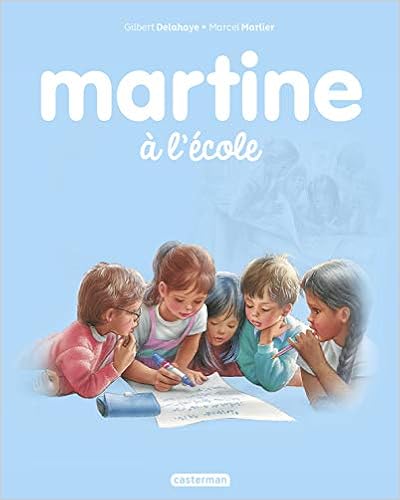Paperwhite Users Manual: The Ultimate Kindle Paperwhite Guide to Getting Started, Advanced Tips and Tricks, and Finding Unlimited Free Books
Paperback – March 18, 2014
Description
Finally ... a quick, easy reference to using your Kindle Paperwhite -- to the max!xa0.Hi, I'm Steve Weber, publisher of Kindle Buffet, a daily list of free and discounted Kindle books. You can get a free subscription at KindleBuffet.com. After you buy this book, head over to the Buffet and chow down!.Amazon's Paperwhite is the handiest, best value e-reader, and is your portal to an infinite universe of education and entertainment -- and this handy book helps you get the maximum bang for your Kindle bucks..You'll see how to quickly set up your Paperwhite, navigate the touch-screen and buy, borrow, and browse the world's largest library of digital books..This reference guide from Amazon guru Steve Weber demystifies the Paperwhite and explains in plain English how to master the Kindle basics, and covers much more, including secret tips, tricks and shortcuts you won't find elsewhere. Each section includes clearly written step-by-step instructions, illustrated with screenshots and menus just like you'll see on your own Kindle's screen..You'll see how to: Change your Paperwhite's setting just the way you want. Change your Paperwhite's setting just the way you want. Charge your Kindle's battery properly and prolong its life. Charge your Kindle's battery properly and prolong its life. Enjoy an infinite supply of the best books. Enjoy an infinite supply of the best books. Use personal and office documents, including PDFs. Chuck your laptop, and do all your reading on the Kindle! Use personal and office documents, including PDFs. Chuck your laptop, and do all your reading on the Kindle! The easy way to harvest your own content and get it onto your Paperwhite, including gems you didn't buy at Amazon. The easy way to harvest your own content and get it onto your Paperwhite, including gems you didn't buy at Amazon. How to download, organize and read your favorite books, magazines and newspapers on the Paperwhite. How to download, organize and read your favorite books, magazines and newspapers on the Paperwhite. How to get current and archived editions of the world's most popular newspapers, magazines and websites streamed to your Kindle--updated constantly, with no fees whatsoever! How to get current and archived editions of the world's most popular newspapers, magazines and websites streamed to your Kindle--updated constantly, with no fees whatsoever! Use Amazon's free "Cloud" service for unlimited storage of your digital content. Use Amazon's free "Cloud" service for unlimited storage of your digital content. Find the best free content in the world, downloadable to your Kindle. (You might never have to pay for books, movies or music again--ever!) Find the best free content in the world, downloadable to your Kindle. (You might never have to pay for books, movies or music again--ever!)
Features & Highlights
- Finally ... a quick, easy reference to using your Kindle Paperwhite — to the max! Author Steve Weber is publisher of KindleBuffet.com, a daily list of free and discounted Kindle books.Amazon’s Paperwhite is the handiest, best value e-reader, and is your portal to an infinite universe of education and entertainment — and this handy book helps you get the maximum bang for your Kindle bucks -- by telling you several ways to get free and discounted books that Amazon doesn't want you to know about. (For example, KindleBuffet.com, which features a daily hand-picked list of free Kindle books.)You’ll see how to quickly set up your Paperwhite, navigate the touch-screen and buy, borrow, and browse the world’s largest library of digital books. This reference guide from Amazon guru Steve Weber demystifies the Paperwhite and explains in plain English how to master the Kindle basics, and covers much more, including secret tips, tricks and shortcuts you won’t find elsewhere. Each section includes clearly written step-by-step instructions, illustrated with screenshots and menus just like you’ll see on your own Kindle’s screen. You’ll see how to: > Change your Paperwhite’s setting just the way you want. > Charge your Kindle’s battery properly and prolong its life. > Enjoy an infinite supply of the best books. > Use personal and office documents, including PDFs. Chuck your laptop, and do all your reading on the Kindle! > The easy way to harvest your own content and get it onto your Paperwhite, including gems you didn’t buy at Amazon. > How to download, organize and read your favorite books, magazines and newspapers on the Kindle Fire. > How to get current and archived editions of the world’s most popular newspapers, magazines and websites streamed to your Kindle—updated constantly, with no fees whatsoever! > Use Amazon’s free “Cloud” service for unlimited storage of your digital content. > Find the best free content in the world, downloadable to your Kindle. (You might never have to pay for books, movies or music again—ever!) About the author: Steve Weber has been writing about Amazon for nearly a decade. He is the founding publisher of KindleBuffet.com, a daily website featuring outstanding Kindle books offered free that day.