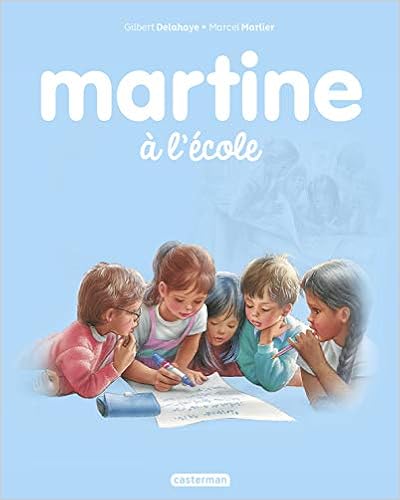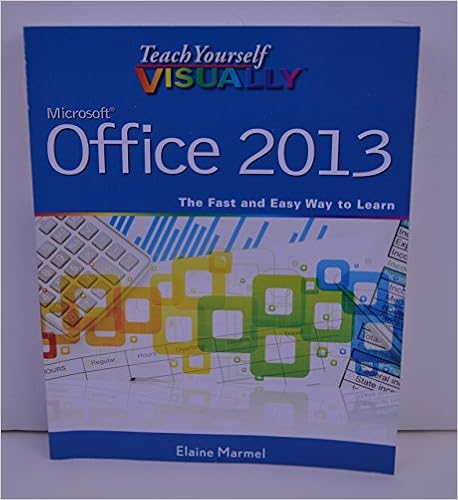
Teach Yourself VISUALLY Office 2013
Description
From the Inside Flap Are you a visual learner? Do you prefer instructions that show you how to do something — and skip the long-winded explanations? If so, then this book is for you. Open it up and you'll find clear, step-by-step screen shots that show you how to tackle more than 225 Office 2013 tasks. Each task-based spread covers a single technique, sure to help you get up and running on Office 2013 in no time. You'll learn to: Use eight Office programs Use eight Office programs Work with Office files online Work with Office files online Construct and review documents Construct and review documents Build spreadsheets and databases Build spreadsheets and databases Create publications and take notes Create publications and take notes Designed for visual learners Two-page lessons break big topics into bite-sized modules Two-page lessons break big topics into bite-sized modules Succinct explanations walk you through step by step Succinct explanations walk you through step by step Full-color screen shots demonstrate each task Full-color screen shots demonstrate each task Helpful sidebars offer practical tips and tricks Helpful sidebars offer practical tips and tricks Are you a visual learner? Do you prefer instructions that show you how to do something x97 and skip the long-winded explanations? If so, then this book is for you. Open it up and you'll find clear, step-by-step screen shots that show you how to tackle more than 225 Office 2013 tasks. Each task-based spread covers a single technique, sure to help you get up and running on Office 2013 in no time. You'll learn to: Use eight Office programs Use eight Office programs Work with Office files online Work with Office files online Construct and review documents Construct and review documents Build spreadsheets and databases Build spreadsheets and databases Create publications and take notes Create publications and take notes Designed for visual learners Two-page lessons break big topics into bite-sized modules Two-page lessons break big topics into bite-sized modules Succinct explanations walk you through step by step Succinct explanations walk you through step by step Full-color screen shots demonstrate each task Full-color screen shots demonstrate each task Helpful sidebars offer practical tips and tricks Helpful sidebars offer practical tips and tricks Elaine Marmel is President of Marmel Enterprises, LLC, an organization that specializes in technical writing and software training. Elaine has an MBA from Cornell University and worked on projects to build financial management systems for New York City and Washington, D.C. This prior experience provided the foundation for Marmel Enterprises, LLC to help small businesses manage the project of implementing a computerized accounting system.Elaine spends most of her time writing; she has authored and co-authored more than 65 books about Microsoft Excel, Microsoft Word, Microsoft Project, QuickBooks, Peachtree, Quicken for Windows, Quicken for DOS, Microsoft Word for the Mac, Microsoft Windows, 1-2-3 for Windows, and Lotus Notes. From 1994 to 2006, she also was the contributing editor to monthly publications Inside Peachtree , Inside Timeslips , and Inside QuickBooks . Read more
Features & Highlights
- Learn the new Microsoft Office suite the easy, visual way
- Microsoft Office 2013 is a power-packed suite of office productivity tools including Word, Excel, PowerPoint, Outlook, Access, and Publisher. This easy-to-use visual guide covers the basics of all six programs, with step-by-step instructions and full-color screen shots showing what you should see at each step. You'll also learn about using Office Internet and graphics tools, while the additional examples and advice scattered through the book give you tips on maximizing the Office suite. If you learn best when you can see how things are done, this book is for you.
- Shows you how to use Microsoft Office 2013 with easy-to-follow, step-by-step instructions illustrated with full-color screen shots
- Shows you how to use Microsoft Office 2013 with easy-to-follow, step-by-step instructions illustrated with full-color screen shots
- Covers Word, Excel, PowerPoint, Outlook, Access, and Publisher
- Covers Word, Excel, PowerPoint, Outlook, Access, and Publisher
- Includes additional information on using Office Internet and graphics tools
- Includes additional information on using Office Internet and graphics tools
- Designed to help visual learners read less and learn more
- Designed to help visual learners read less and learn more
- Teach Yourself VISUALLY Office 2013
- shows you how to use all six tools in the Office suite, step by step.