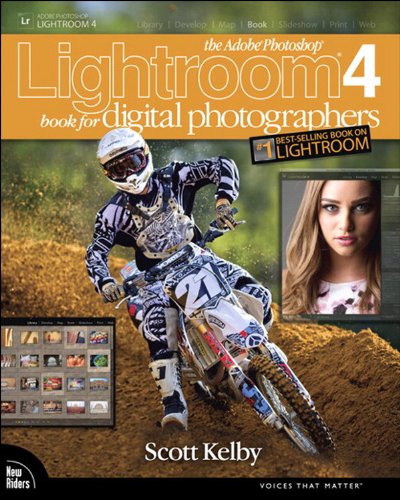The Adobe Photoshop Lightroom Classic CC Book for Digital Photographers (Voices That Matter)
1st Edition
Description
Scott Kelby is Editor, Publisher, and co-founder of Photoshop User magazine, and is co-host of The Grid, the weekly, live talk show for photographers. He is also President and CEO of KelbyOne, an online educational community for learning Photoshop, Lightroom, and photography. Scott is a photographer, designer, and award-winning author of more than 80 books, including Photoshop for Lightroom Users , Professional Portrait Retouching Techniques for Photographers Using Photoshop , Light It, Shoot It, Retouch It: Learn Step by Step How to Go from Empty Studio to Finished Image , The Adobe Photoshop Book for Digital Photographers , The Adobe Photoshop Lightroom Book for Digital Photographers , and The Best of The Digital Photography Book Series . For the past six years, Scott has been honored with the distinction of being the #1 best-selling author of photography technique books. His book, The Digital Photography Book, part 1, is now the best-selling book on digital photography in history. His books have been translated into dozens of different languages, including Chinese, Russian, Spanish, Korean, Polish, Taiwanese, French, German, Italian, Japanese, Dutch, Arabic, Swedish, Turkish, Hebrew, and Portuguese, among others. He is a recipient of the prestigious ASP International Award, presented annually by the American Society of Photographers for “…contributions in a special or significant way to the ideals of Professional Photography as an art and a science.” And, he's also a recent recipient of the prestigious HIPA Award for his contributions to photography education worldwide. Scott is Training Director for the official Adobe Photoshop Seminar Tour and Conference Technical Chair for the Photoshop World Conference & Expo. He’s a frequent speaker at conferences and trade shows around the world, is featured in a series of online learning courses at KelbyOne.com, and has been training Photoshop users and photographers since 1993.
Features & Highlights
- Since Lightroom first launched 11 years ago, Scott Kelby’s
- The Adobe Photoshop Lightroom Book for Digital Photographers
- has been the world’s #1 top-selling Lightroom book (it has been translated into dozens of different languages), and in this latest version for Lightroom Classic CC, Scott did his biggest update ever, sharing all his latest techniques, insights, and invaluable tips using his award-winning, step-by-step, plain-English style that makes learning Lightroom easy and fun.
- Scott doesn’t just show you which sliders do what (every Lightroom book does that, right?). Instead, he shares his own personal settings, his time-tested techniques, and his proven step-by-step method of learning Lightroom, so you can begin using it like a pro from the start.
- Each year, he trains thousands of Lightroom users at his live seminars and through his blog at LightroomKillerTips.com, and he has learned first-hand what really works and what doesn’t. He tells you flat-out which techniques work best, which ones to avoid, and why. You’ll learn:
- His now famous SLIM (Simplified Lightroom Image Management) system that will teach you, step by step, how to organize your images, back them up, and be able to find them quickly and easily. Scott’s SLIM system is used by photographers all over the world and is taught at colleges and universities, because it’s so simple, straightforward, and it works.
- His now famous SLIM (Simplified Lightroom Image Management) system that will teach you, step by step, how to organize your images, back them up, and be able to find them quickly and easily. Scott’s SLIM system is used by photographers all over the world and is taught at colleges and universities, because it’s so simple, straightforward, and it works.
- How to make your images look like the pros and how to take advantage of the new RAW camera, creative, and B&W profiles—you’ll finally “get” the whole image-editing thing, and you’ll know exactly what to do, in what order, and why.
- How to make your images look like the pros and how to take advantage of the new RAW camera, creative, and B&W profiles—you’ll finally “get” the whole image-editing thing, and you’ll know exactly what to do, in what order, and why.
- How to use Lightroom along with Photoshop, and how to make the two work together absolutely seamlessly. You’ll be surprised at what you’ll be able to do, even if you’ve never used Photoshop before.
- How to use Lightroom along with Photoshop, and how to make the two work together absolutely seamlessly. You’ll be surprised at what you’ll be able to do, even if you’ve never used Photoshop before.
- There’s a full chapter on how to use Lightroom on your mobile device to expand Lightroom’s power.
- There’s a full chapter on how to use Lightroom on your mobile device to expand Lightroom’s power.
- The last chapter really sets this book apart because this is where Scott answers his #1 most-asked Lightroom question, which is “Exactly what order am I supposed to do things in?” You’ll see his entire start-to-finish Lightroom workflow and learn how to incorporate it into your own workflow.
- The last chapter really sets this book apart because this is where Scott answers his #1 most-asked Lightroom question, which is “Exactly what order am I supposed to do things in?” You’ll see his entire start-to-finish Lightroom workflow and learn how to incorporate it into your own workflow.
- You can also download most of the same images used in the book to follow right along with.
- You can also download most of the same images used in the book to follow right along with.
- And, you’ll get a killer collection of custom Lightroom Develop and Print presets to give you some of the most sought-after looks and effects, all with just one click.
- And, you’ll get a killer collection of custom Lightroom Develop and Print presets to give you some of the most sought-after looks and effects, all with just one click.
- This is the first and only book to bring the whole process together in such a clear, concise, and visual way. There is no faster, more straight-to-the-point, or more fun way to learn Lightroom than with this ground- and record-breaking book.